Power BI Licensing and Permissions
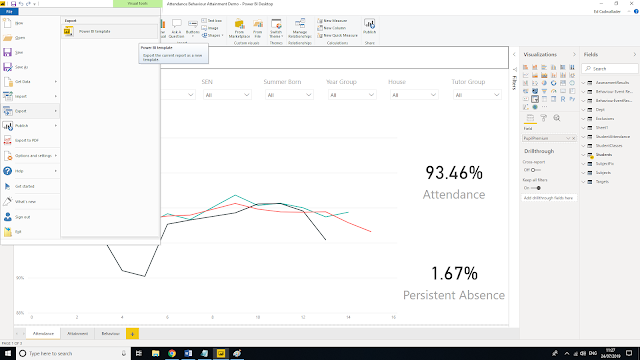
Building visuals and dashboards is only part of what you need to do before BI can drive any improvement of your school. Once it’s done you need to get those dashboards in front of the people who will turn your data into action. This post explores the various options for publishing and sharing, working from the lowest cost/most restrictive option to more feature rich but expensive paths. Power BI for Free Power BI dashboards are designed using a windows program (Power BI Desktop) then published to a web server which is where you would expect users to interact with them. PBI Desktop is free to download and creates files with the extension pbix. It’s also free to create an individual Power BI account so any user can publish to the secure BI site app.powerbi.com – what they can’t do for free is share dashboards securely (more on that below). If you want a totally secure BI ecosystem without paying anything to Microsoft then you can do that by sharing PBI files but bear in m
