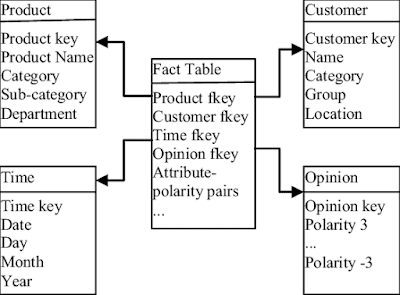AAB with 2 in Facilitating Subjects
I'm working on KS5 at the moment and an interesting measure from a DAX point of view is AAB with two in facilitating subjects (where facilitating subjects are just a subset of A Levels that the DfE has decided are important) My Data The data I'm using a really straight up data model with a students table and a results table. On my results table I have size (in a levels) a 1/0 flag to say if a result is a facilitating subject and I have a QualType field that says if it's an A Level, Academic, Applied General or Tech Level result. This info comes from a spreadsheet DfE publish called Qualifications counting towards 16 to 18 performance tables. I merged these together in my data warehouse but if that's not possible I'd recommend doing it in Power Query rather than importing and joining in BI because qualifications are not uniquely identified by QANs so you can't create a one to many relationship. By contrast, if you import the spreadsheet in power query and...